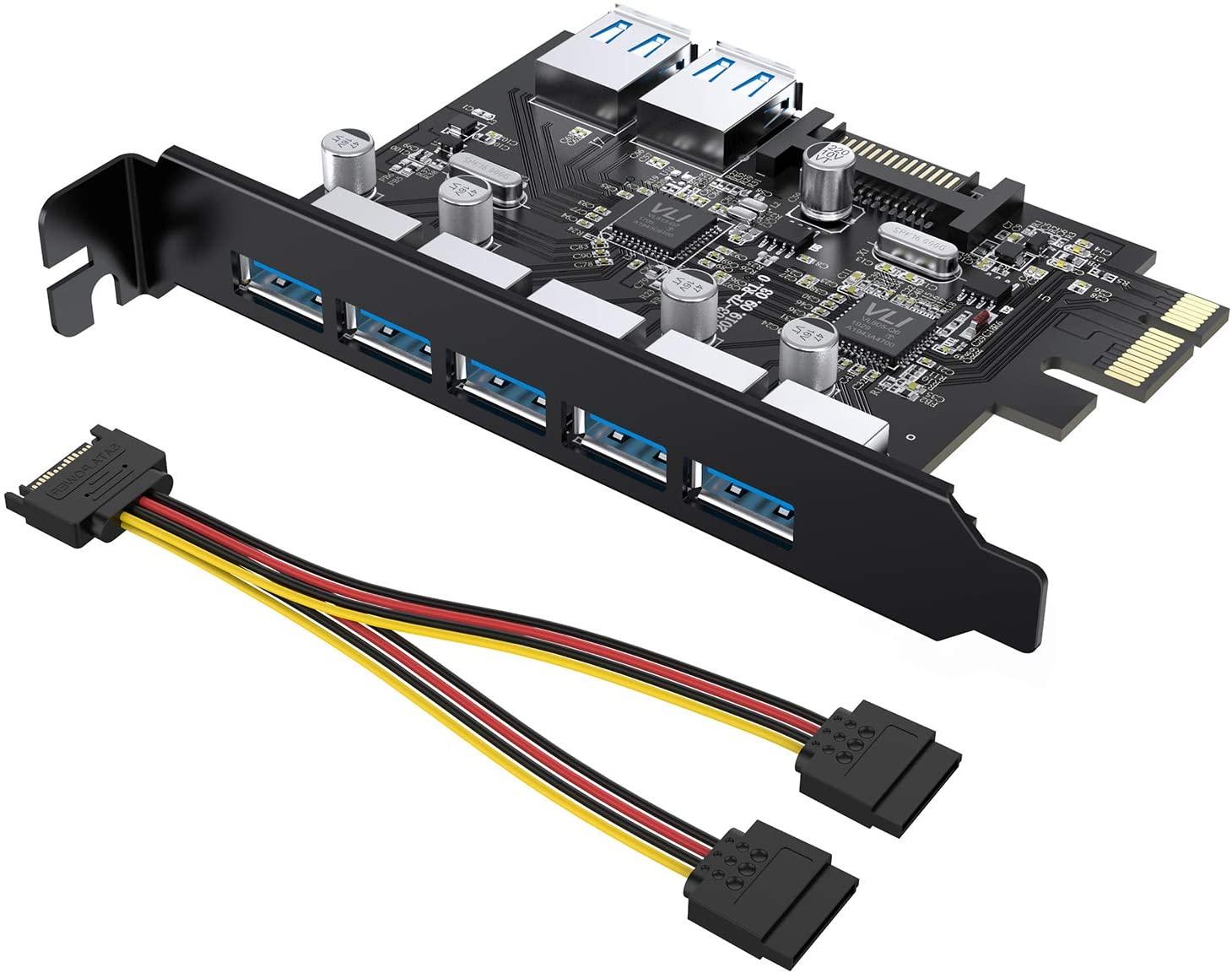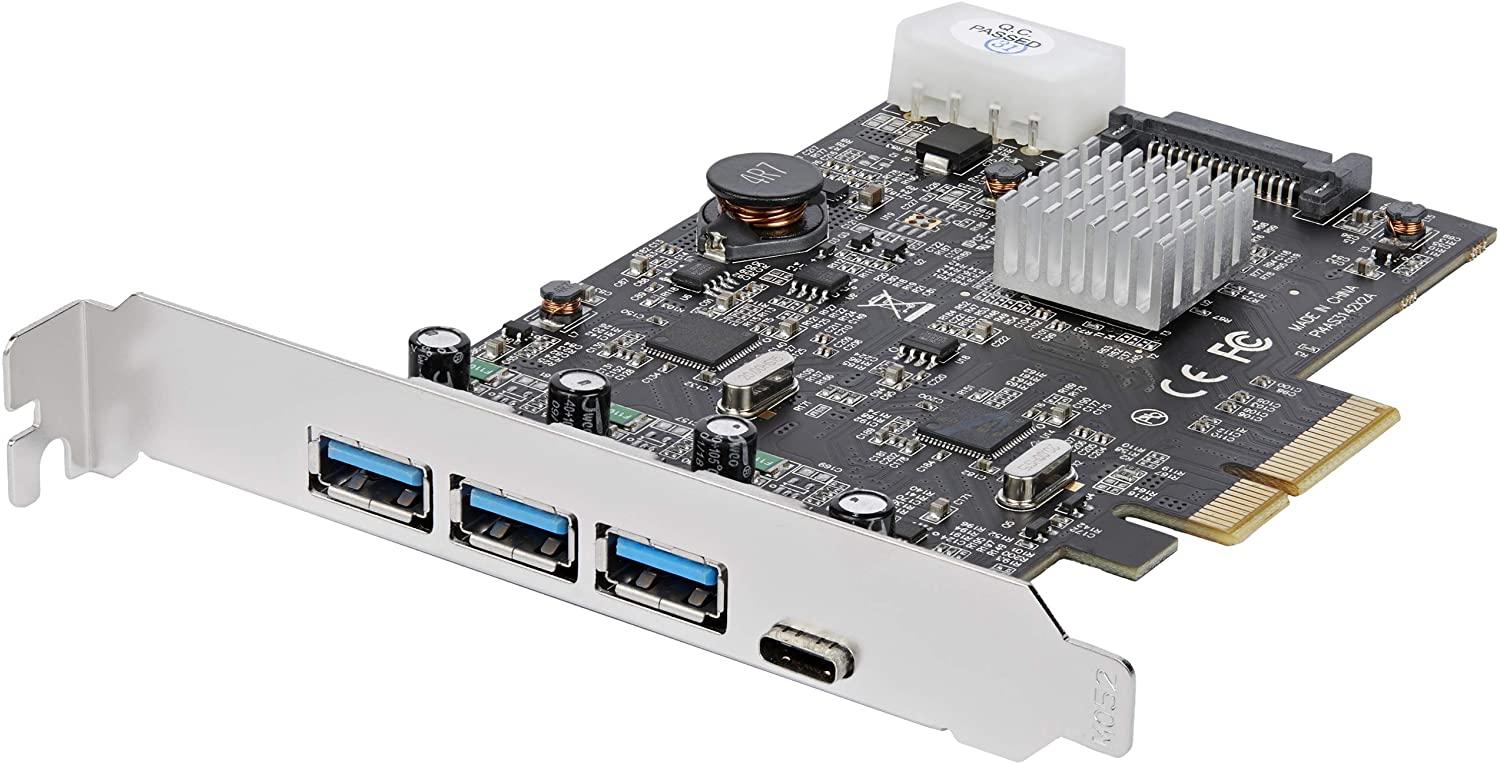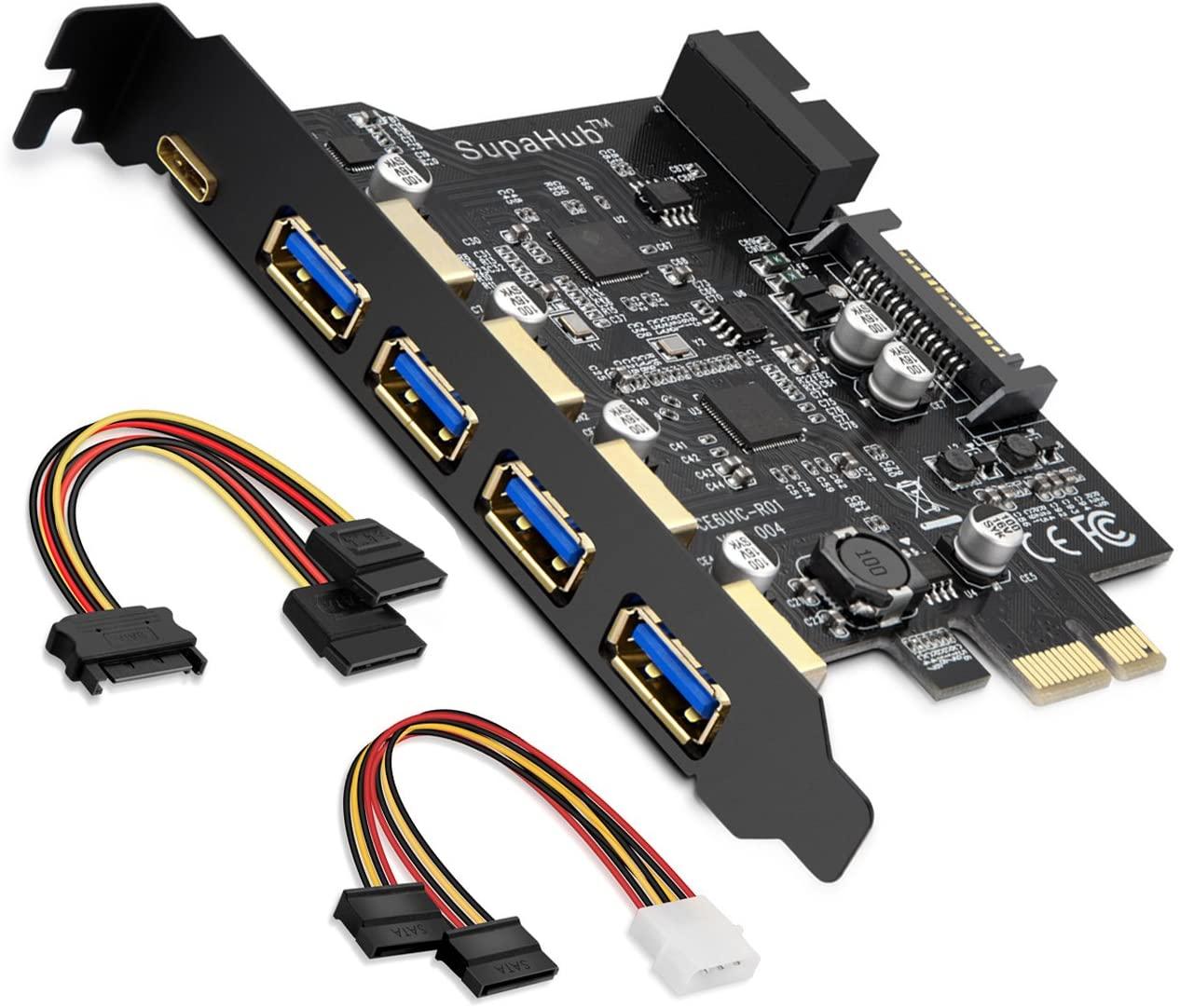Desktops are sure pricey, but they offer several benefits over laptops. The biggest being upgradability. By simply adding a new graphics card, processor, additional RAM, or a new motherboard, you can boost their performance. A USB port card is one such upgrade. It gives you more USB ports to play around with. Gamers, in particular, need more and better peripherals every once in a while. Adding a new USB port card becomes crucial if you don’t have that coveted USB-C port. USB C not only ensures cross-platform compatibility but also boosts your performance. It supports data, power, and video through a single cable, which helps clear clutter from your workspace.
If you’re looking for the best USB port cards, below are our top picks!
Tiergrade Superspeed 7 Ports PCI-E to USB 3.0 Expansion Card
Starting off with the best of the best, the Tiergrade Superspeed PCI-E card is perhaps the most affordable 7 port expansion card in the market. You just need a PCIe slot and an available SATA power connector to add up to five external USB3.0 ports and two internal ones. You can use the internal ports to add (for example) SSD’s with adaptive USB – SATA cords for extra internal storage.
The card is simply plugged and play. Upon initial boot, the device manager finds the new hardware, searches out the proper drivers, and does the installation. Just like that, the new USB 3.0 powered ports work like a charm. Theoretically, it offers a transfer rate of 5Gbps, but the actual rate may differ depending on the connected device.
Aesthetically the black PCB looks great. Since the cards draw power from the SATA connector, each port has plenty of juice to keep every attached device running.
The device comes with a standard 12 months manufacturer warranty. Upon registration, it can extend up to 18 months. So you’re plenty covered in case your car runs into some problem. What’s more, even though the manufacturer doesn’t offer Linux and macOS support, we tried this card with both of these OSs without any problem.
Buy Here: Amazon
StarTech.com USB 3.1 PCIe Card
Second, on our list of the best USB port cards is StarTech’s 4 port USB 3.1 PCIe Card. There are three USB-A ports, while the last is a USB-C port giving you an unparalleled 10Ghz transfer rate. Though it’s one of the expensive USB port cards on our list, speedy transfers are worth every penny. Don’t you think?
The best thing about it is the two host controller chipsets. These get shared across two ports rather than four. Which means this card dedicates up to 10Gbps for each set of two USB ports. Doing so reduces any performance bottlenecks and doubles up your total available bandwidth to an impressive 20Gbps.
The card is sturdy and includes a heat sink to keep it running cool. The card gets instantly recognized on Windows, macOS, and some Linux distros, no need to install any drivers. Still, in case of a problem, you can get the latest driver from the Startech website. Plus, it is backed by a 2-year manufacturer warranty.
With higher data throughput, the card is perfect for external HDDs, hard drive enclosures, and external storage devices. You access multiple devices simultaneously for reading as well as write operations.
Buy Here: Amazon
FebSmart PCI-E 4-Ports Super Fast 5Gbps USB 3.0 Expansion Card
The FebSmart FS-U4L-Pro gives you four USB 3.0 superfast ports. You can use them for audio, video, photos, or file transfer (speed up to 5Gbps). This little card comes with both standard and low profile mounting options; therefore, even the smaller desktops work great with this card. You can utilize the full-size PCI-E slots or the little two input one, as you please.
In particular, the low profile bracket is a big advantage for the computer’s internal ventilation. It makes sure your PC doesn’t run too hot. Another worthy consideration of purchasing this product is because it doesn’t need any additional power supply. We recommend plugging one or more cables into the card for best performance before tightening down the screws so that everything aligns perfectly.
Keep in mind, though; this card has vertical USB slots. So if you have a tight metal casing, you may have to bend or squeeze your cables to fit them in.
It’s plug and plays for Windows 10 and 8. However, if you’re using some other OS, you have to install drivers from the official website. Overall, this little card is definitely worth the price.
Buy Here: Amazon
SupaHub 5-Port PCI Express Expansion Card
Coming in fourth is a versatile PCI-E to USB 3.0 expansion card. The Supahub’s solution adds up to 7 new USB ports. It includes 4 USB-A front ports and a USB-C reversible front port. Besides, you can further expand its functionality by adding 2 internal USB 3.0 ports via a 20-pin connector adapter cable.
Build quality is great, and the card looks fine as well. Moreover, installation is snap, as it’s plug and play. The card is fully compatible with PCI-E 3.0 motherboards and supports any PCI-E socket (x1, x4, x8, x18) except the PCI port. It’s also hot-swappable, which means you can connect or disconnect devices without powering down your system.
The card works natively on all modern OS’s. No need to hunt for drivers. A cd is included for Linux and Mac, though, if needed. While some people complain that it’s USB C cable doesn’t stay in, we faced no such problem.
All in all, SupaHub’s PCI-E USB card is an inexpensive way to add a whole bunch of USB connections. The best thing is, you don’t need any wires or any extra power supply for external Hubs.
Buy Here: Amazon
FebSmart 2 Ports USB 3.0 Super Fast 5Gbps PCI Express (PCIe) Expansion Card
With this USB expansion card, you get two additional USB 3.0 ports for any data transfer. It’s low profile, full-height bracket works on both standard and mini desktops. What’s more, each port provides sufficient power (4A) for power-intensive USB devices. No need for a separate power cable!
Moreover, the interface is fully compatible with all PCI expansion slots. So you won’t have any trouble plugging it into your system. The card also comes with a half-height bracket. So you can swap out if you need to. The change out for the prebuilt full height bracket is also very straightforward.
Like most of the other USB cards on this list, Febsmart’s solution is to plug and play on the latest Windows OS. However, you have to download the drivers if you are using an old OS. For this purpose, the package includes a driver installation CD. However, the installation from the CD process can test your nerves.
Overall, if you’re looking for a reliable two-port USB expansion card, Febsmart has got your guy at a very reasonable price!
Buy Here: Amazon
Buyer’s Guide For USB Port Cards
Not even the best USB port cards are equal. There are several characteristics to consider before you click that buy button. Let’s take a look at them!
Slot Availability
Does your motherboard have an additional slot for the new upgrade? A typical gaming rig will have two or three PCIe slots. In addition to USB cards, these slots are also utilized by sound and gaming cards. So when you’re adding a USB expansion card to a PC, you’re limiting its ability to upgrade. If you have already made a few upgrades in the past, chances are your PCIe slots are all occupied.
Card Height
The height of the card depends on the size of the desktop. If you’re using a modern desktop with a full-sized case and ATX motherboard, you’re in luck. You can get away with any USB port card. Conversely, a wider card will not fit a Mini or Micro ITX case. Here’s a pro tip: always look for a low profile mounting bracket. In case you’re getting one with the kit, all is good. Your card can fit a smaller case.
Number and Types of Ports
Because of limited bandwidth, you can only have four external USB port slots at max. These can be USB-C or USB-A. Some manufacturers keep a limited number of ports for a slim form factor. Therefore, consider what devices you will be connecting with the ports. Then you can select between a suitable combination of USB-A and USB-C slots.
Power
All PC components draw power from the power supply, which is limited. Secondly, not all power supplies offer the same amount of wattage. Adding a USB port card tends to push you over the limits. Earlier USB standards provided only 5 or 10 watts. But the latest USB 3.0 and 3.1 ports can offer up to 100 watts. That means a two USB 3.0 port card can draw 200 watts of power. Will your power supply be able to meet the needs? If not, you can go for a card that uses a dedicated power cord.
Final Thoughts
Adding a USB card is a pretty remarkable way to add USB 3.0 ports to a desktop. All of these options are worth your money. But which one’s the best will depend on your needs. Go through our buyer’s guide section again if you need guidance about a suitable card. We hope you make the best use of this information.