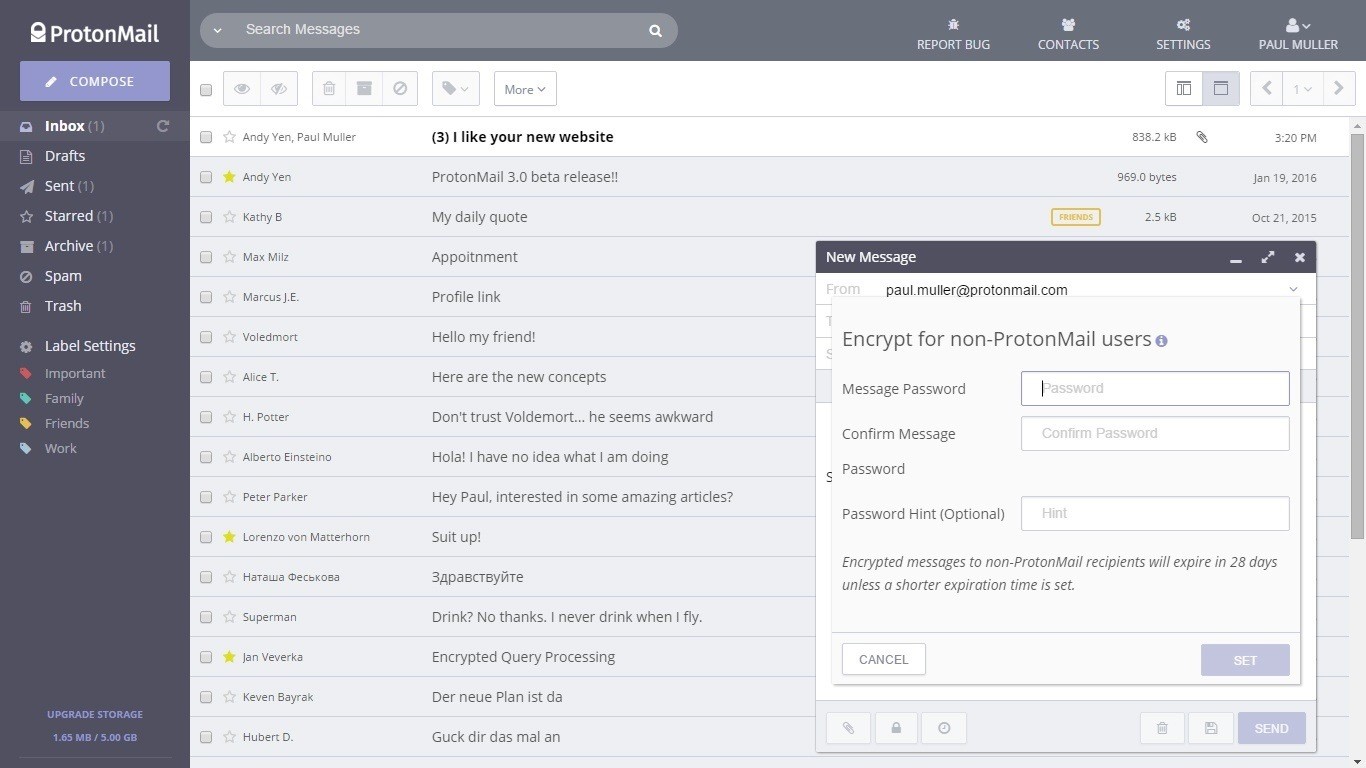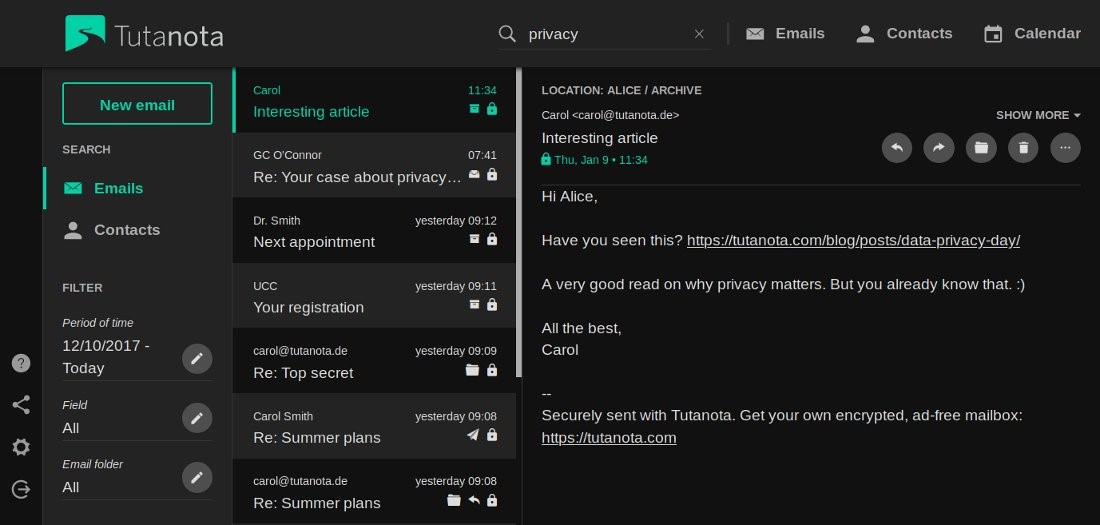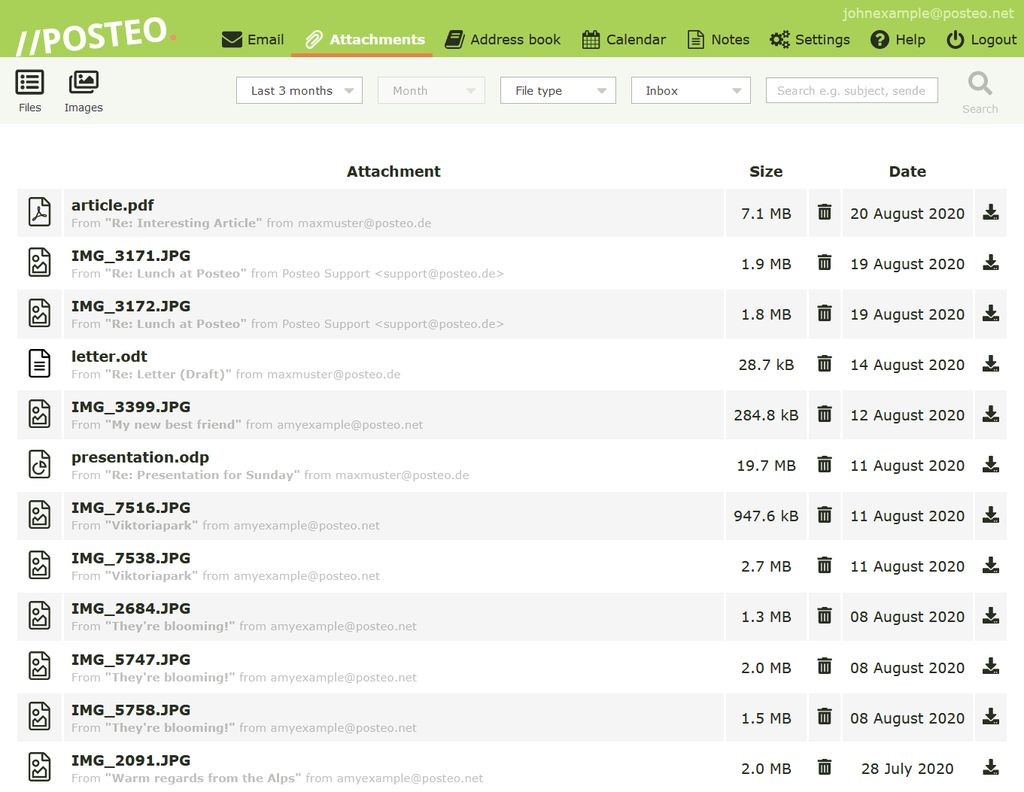The mail services we use, like Gmail from Google, Yahoo Mail from Yahoo, and Outlook from Microsoft, are not secure mail service providers. As in recent years, they have been accused of scanning user’s emails for advertising data.
Incidents like these make you wonder about your privacy in this world of the internet, where almost everything is done online. From ordering groceries to connecting with your friends and family in another corner of the world, everything is done with the help of the world wide web.
Hence, you need a mail service that is secure and reliable at the same time. With security being your top priority, you may have to compromise with things like storage. So, today in this article, I’m going to introduce you to the best secure free mail services you can use in 2021.
1. ProtonMail
ProtonMail is the most popular secure mail service provided out there. It is an open-source project and comes in two variants, i.e., free and premium ones. It comes with 500MB of free storage, and all its servers are based in Switzerland. Its user interface is quite modern and interactive, which makes it very easy to use.
It offers end-to-end encryption, and they cannot share your data with third parties. Hence you can focus on your important work without worrying about your important data being compromised.
Its inbox is optimized for higher productivity. It is modern and very easy to use. Even though it is one of the most secure mail service providers out there, it hasn’t compromised with the end-user experience.
In the premium version, you get custom domain support, while in the free version, you can get access to this feature with some limitations. You can also send self-destructing emails for more privacy.
2. Mailfence
Its name Mailfence somewhere gives the hint of security, isn’t it? Well, it is a secure mail service provider based in Belgium. It offers 1GB of free storage space, of which 500MB for emails and the rest 500MB for document storage.
It is not restricted to just sending and receiving secure emails. It also offers other services like calendars where you can put all your appointments, share them securely, store your documents safely, edit them online, import your contacts from other accounts, and create groups for secure data sharing.
This mail service gives you the flexibility to encrypt whichever mail you want, no third-party access to your data, and it is easy to use browser-based mail service. It comes in four versions, free, entry, pro, and ultra, each having its own set of features.
3. Tutanota
Tutanota is a cross-platform mail service provider which helps you keep your information secure with end-to-end email encryption. Nobody can decrypt or read your data. It gives you free storage space of up to 1GB, and you can access it on various platforms such as Windows, Android, Linux, Mac, and iOS.
It also has no ads so that you can focus on your actual work. Emails, calendars, contacts, everything are encrypted. An encrypted calendar is integrated seamlessly with this mail service, and you can access your calendar from any device with end-to-end encrypted event notifications.
Tutanota is based in Hanover, Germany, and all its free encrypted emails are stored in highly secure data centers in Germany.
4. Disroot
Disroot is a secure email accounts provider for desktops through a web interface. You can use any of the thunderbird, evolution, email, clawsmail, or mailpile to setup your Disroot mail account.
It is a free secure mail service provider based in the Netherlands. It offers 1GB of free storage space, which is upgradeable. In its office-style web service, it has various productivity and communication tools.
However, this mail service is not highly recommended even though they have a great cause behind the project. Emails are not end-to-end encrypted unless you have manually encrypted them. You can only access your account through a web client as there are no mobile or desktop applications.
5. Hushmail
Hushmail is one of the most secure free mail service providers out there. It is based in Canada, offers services like secure email, web forms, and e-signatures. It is ideal for personal as well as enterprise users as it is designed for teams of all sizes.
It offers free storage of 15MB and comes with a dedicated app for iPhone users.
It works like a regular email account but with additional security and features. Secure webforms offer features like drag-and-drop, have your own customized template, and built-in secure web hosting.
E-signatures, instant online signing for the most important digital forms help speed up your business’s whole process. A feature like clients can sign forms from any device, activity record with details, and ESIGN and UETA compliant.
6. CounterMail
CounterMail is another free secure mail service provider; it helps you keep your online communication private and secure. Every mail is uniquely encrypted and made sure there is no third-party interference.
OpenPGP end-to-end encryption is the key highlight of this mail service and supports all the widely used platforms like Windows, Linux, and Mac OS X.
On top of that, it lets you have your own domain and create web forms; it is irrelevant to the subscription you have. For extra storage, you have to pay extra in addition to the normal subscription.
7. Posteo
Posteo is a green, secure, and ad-free email service provider with 2GB of free storage space, which is upgradeable. In addition to a secure email service, it also offers a secure calendar and address book. All the saved data on the Posteo server can be encrypted with just one click.
The payments and the sign-up process is performed anonymously without fetching your personal information. This service provider is based in Berlin, focusing on sustainability, security, privacy, and usability.
Posteo is popular for its modern and innovative encryption model and focuses on user data privacy.
So, these are the most secure free mail service providers you can use in 2021. There are others on the list, but these seven are standouts when it comes to reliability and overall user experience. Feel free to share your views with us at @linuxhint and @SwapTirthakar.